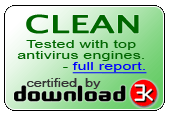For answers concerning about orders, payments, or delivery, please click here.
| Q1. | Who are your target audiences? |
| A1. | Organizations and individuals that develop software applications based on Microsoft SQL Server database. They are ISVs, freelance developers, DBAs, and even end user's companies that need to support remote branches with their inhouse-developed database-driven applications. |
| Q2. | Is Custom dbInstaller only meant for software that packaging with installer? |
| A2. | No. OTK Custom dbInstaller can be run separately just to install the new SQL Server database or updating existing SQL Server database based on the given custom SQL script file. |
| Q3. | We have SQL Server Management Studio to manage our application database, why do we need yours? |
| A3. | Custom dbInstaller may come into handy for the following scenarios even though your target deployment sites have the SQL Server Management Studio installed:
|
| Q4. | We already have our DBA standby, why do I need your Custom dbInstaller? |
| A4. | In that case, you can take advantage of the Custom dbInstaller's command-line supports and the custom T-SQL script file execution feature, in conjunction with your DBA skills, to provide the following services to your end-users that run on SQL Server 2005 Express (without SQL Server Agent):
|
| Q5. | I can write my own custom action to install the application database, why do I need Custom dbInstaller? |
| A5. | You may have various applications that target on various users with different knowledge level. Therefore, you may need to custom develop each custom action for each different application. Furthermore, this may be too time consuming and not cost efficient as your resources may only be allocated to focus on your application development but not deployment. Another reason is, while developing your custom action, your major objective is to get the database installed for a specific application. Hence, you or your developers may not have time to think about the future support facilitation. This could cost a lot of money and time when comes to post-deployment support tasks. OTK Custom dbInstaller provides great deal of flexibility and agility for you cater for variety of application type and user knowledge. It allows you to focus on your deployment business logic without worrying about how to package it or who your user is. You can run through the Quick Tour for a greater picture of how Custom dbInstaller helps you to achieve this. |
| Q6. | We develop custom projects and not off-the-shelf software products, do you think we still need Custom dbInstaller? |
| A6. | As far as the custom project is concerned, due to its nature, change requests often happened. Therefore, this may lead to constantly change of database structure, bugs fixing and so on. If you want to cut down the deployment and support costs that due to this situation, you may need to consider using Custom dbInstaller. Furthermore, many custom projects need to perform data migration, namely migrating from old system database to new system database. When this happens, what you usually do is to have a proper plan on the migration, including writing complex SQL script to achieve it. During implementation time, you want to automate your migration tasks and make sure everything will be executed according to plan rather than based on human. Then Custom dbInstaller may be helpful. Feel free to send us your feedback if you need Custom dbInstaller to do more in this area. You may also need to refer to answer A2, A3, and A4 as they are very much relevant to your question. |
.png)