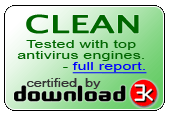Database File Location Wizard Dialog
Features:
- Able to have data file store on one drive/partition and log file on the other.
- Leave any of the file location text boxes empty to follow the original path as recorded in the backup file.
- Prompt to create new directory if not exists.
- Shows available free space on each drive/partition to ease decision making.
- Entire dialog box can be hidden during runtime.
- Next button will turn to View Log when error encountered.
- Clicking the View Log will view the error messages on Notepad for troubleshooting purposes
- View Log button will turn to Retry once clicked.
- Progress bar and message will be visible when the Install/Retry button is clicked.
What to do next?
.png)