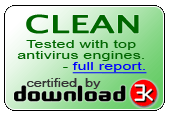Step 2 of 3: Add Custom dbInstaller related files to Setup Project
- Open your Setup Project and create a folder, e.g. dbInstaller, under your application folder to store your Custom dbInstaller related files.
- Add otkdbi.exe, otkdbi.exe.config, Otk.Dbi.CustomActions.dll, your application or company logo, database backup file, and custom SQL script file to this folder.
.png)